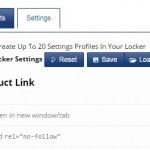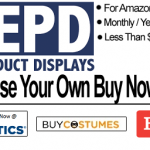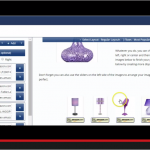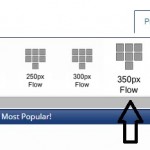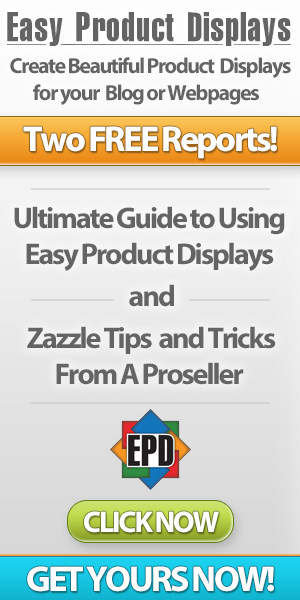How To Use EPD For Share A Sale Affiliates
Are you a Share A Sale affiliate? If not, click here to sign up. Merchants on SAS (Share A Sale) are offering twice the royalty percent compared to popular retailers. Most merchants on SAS offer 10% and some offer as high as 35% in my merchants list. Some may be even higher. Plus, there are 10,000+ merchants in the SAS system. You can use any of your SAS merchants with the Easy Product Displays tool for affiliates. I am going to show you how. First, locate Continue reading →