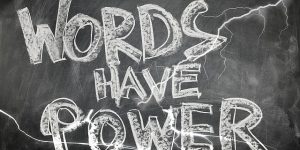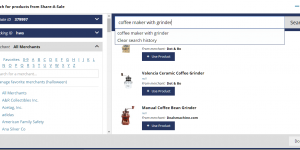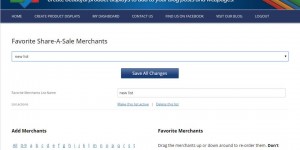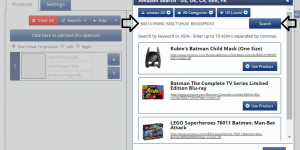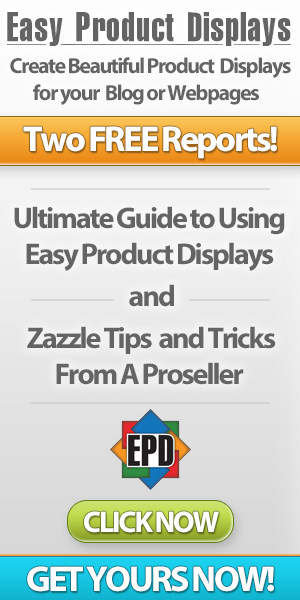Are you a Share A Sale affiliate? If not, click here to sign up. Merchants on SAS (Share A Sale) are offering twice the royalty percent compared to popular retailers. Most merchants on SAS offer 10% and some offer as high as 35% in my merchants list. Some may be even higher. Plus, there are 10,000+ merchants in the SAS system.
You can use any of your SAS merchants with the Easy Product Displays tool for affiliates. I am going to show you how.
First, locate a product you would like to sell on your merchants website.
Copy the merchants product page URL ex: http://www.buycostumes.com/p/32965/batman-the-dark-knight-rises-deluxe-muscle-chest-child-costume

Go to the SAS custom link tool page https://shareasale.com/a-customproductlink.cfm
Merchant for this link: Pull the drop down and pick the correct merchant. ex: BuyCostumes.com
Optional – Additional Tracking for your end (afftrack): You can add any tag you want for tracking purposes, or none at all. ex: tomscostumes or TChalloween
Destination URL: Paste in the page url for that product. (There is no need to remove the HTTP://) ex: http://www.buycostumes.com/p/32965/batman-the-dark-knight-rises-deluxe-muscle-chest-child-costume
Now click on “Create Custom Link” button
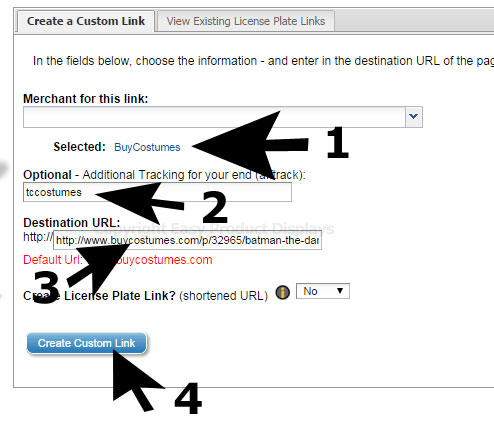
Now you will see a long share a sale link ex: http://www.shareasale.com/r.cfm?u=0000&b=000000&m=00000&afftrack=costumetc&urllink=www%2Ebuycostumes%2Ecom%2Fp%2F32965%2Fbatman%2Dthe%2Ddark%2Dknight%2Drises%2Ddeluxe%2Dmuscle%2Dchest%2Dchild%2Dcostume
Copy it
You need to select a template first from the right window on Easy Product Display Tool.
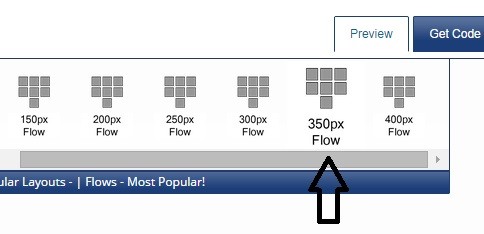
Paste it into the Spot A on your product box at EPD (Add Product URL)
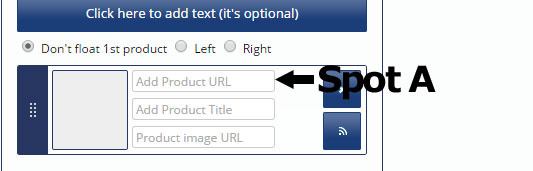
Go back to product page and copy the product title.
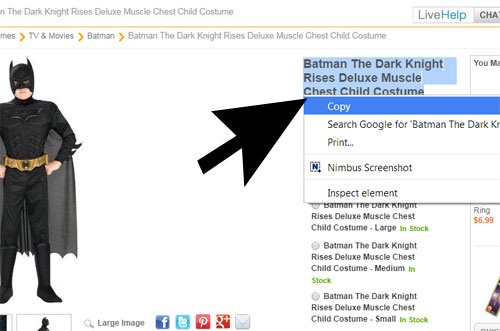
Paste it in Spot B of the product box on EPD (Add Product Title)
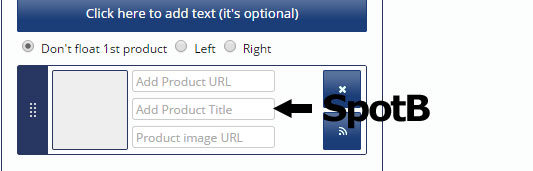
Go back to the merchants product page and right click on their large product image and copy the IMAGE URL ex: http://images.buycostumes.com/mgen/merchandiser/32965.jpg
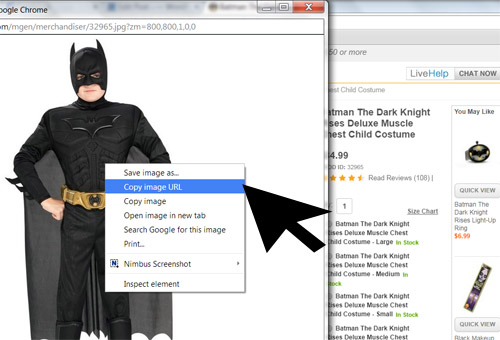
Paste that into Spot C of the EPD product box (Product Image URL)
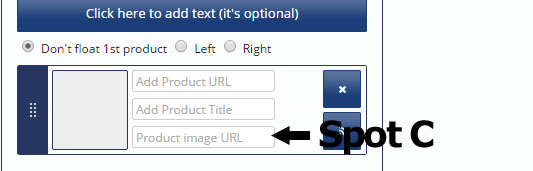
Now click away from Spot C and your display will appear.
Great job, you just built a Share A Sale product display using Easy Product Displays! Go add it to your post and start earning money!
Here is the example display:
Don’t see your display yet?
- Click somewhere else besides in the EPD text area.
- Have you picked a Product Template in the right window yet?
- Did you enter a proper url for an image?
- Did you type a product title?