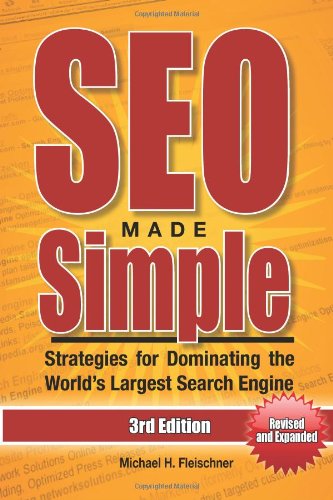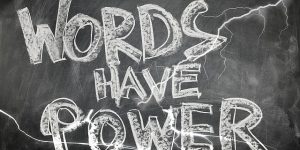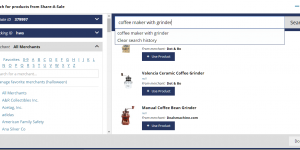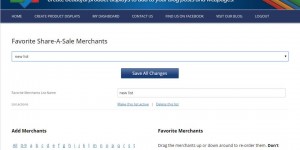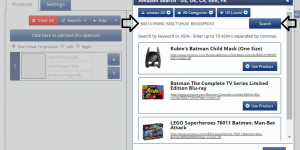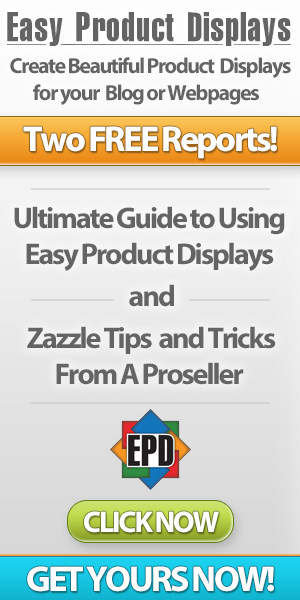The flow templates are what I personally like to use most. There are several sizes available for you to use. These are a fixed width image size starting at 100 and going to 150, 200, 250, 300, 350, and 400 image sizes.
Flow templates look great on computer screens or mobile screens. Except the large 400 Flow is just a little too big for mobile device screens. Stick to Flow 350 if you want to show a single product.
Flow templates adjust to your content area. Plus all the product images are available for pinning on Pinterest. Test the various size Flow templates to see how each display fits within your content area.
Click here to sign up for Easy Product Displays
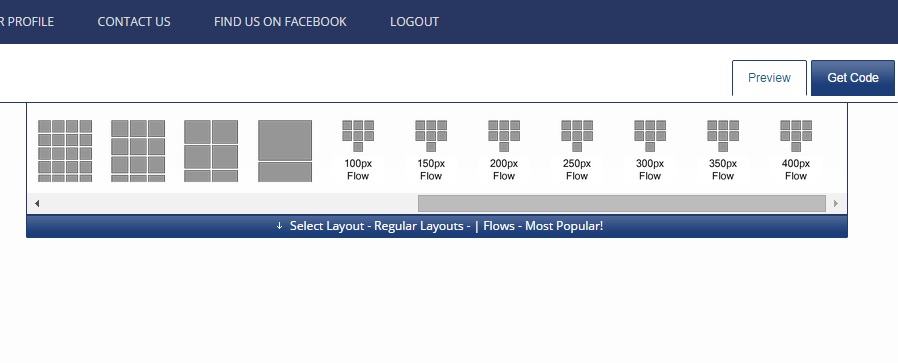
Make Product Displays Like These
100 Flow Templates
SEO 2014 & SEO Made Simple
SEO Made Simple SEO Black Book:
SEO Black Book: SEO Strategies &
SEO Strategies & SEO Checklist:
SEO Checklist:
150 Flow Templates
SEO 2014 & SEO Made Simple
SEO Made Simple SEO Black Book:
SEO Black Book: SEO Strategies &
SEO Strategies &
200 Flow Templates
SEO 2014 & SEO Made Simple
SEO Made Simple SEO Black Book:
SEO Black Book:
250 Flow Templates
300 Flow Templates
350 Flow Templates
Flow Template And Floating Text Tool
Search Engine Optimization For Dummies
Combine a 350 Flow Template with our Floating Text Tool to create visually stunning product displays that entice people to click and purchase. Showcase a single product on your blog or webpage to create a sales funnel back to your wallet!
With the Easy Product Displays builder, it’s entirely possible to create single and multi product displays in a large number of arrangements. We have over 20 templates to pick from.
Use the settings tab to select image border colors, a variety of buy now buttons, product title options and more.
Make another product display and place it under your main product display to show off alternate products. Our Easy Product Displays tool makes it super easy to do.
Sign up for our post alerts in the sidebar to get an email when we post more tips and tricks for using Easy Product Displays.