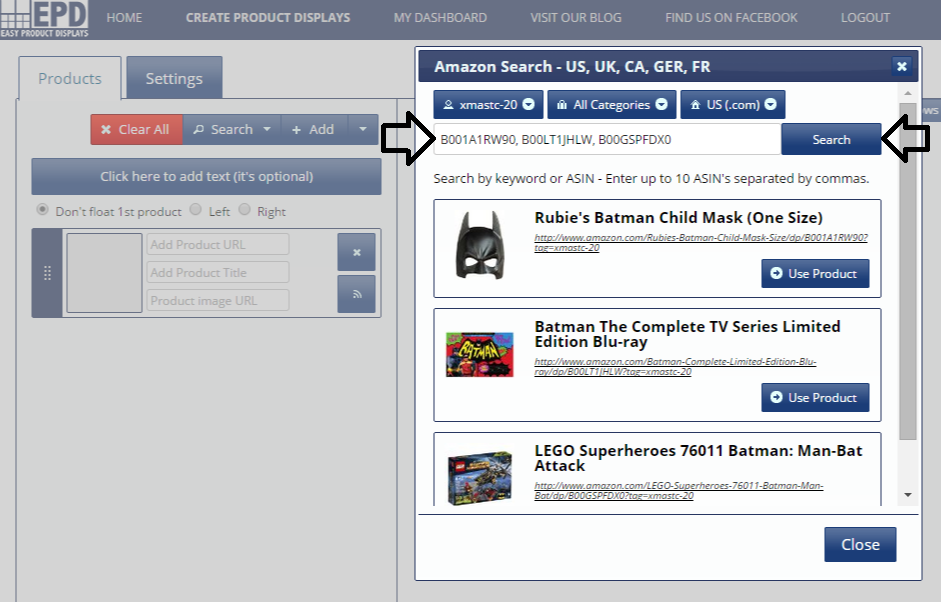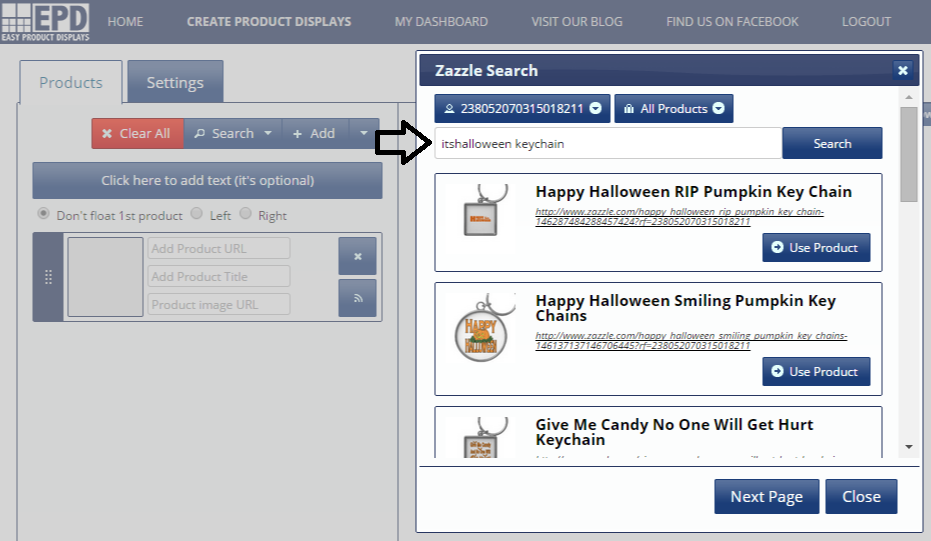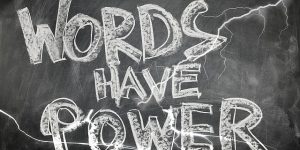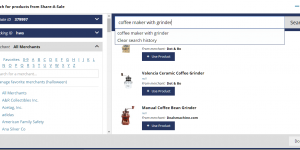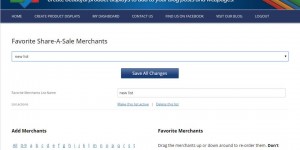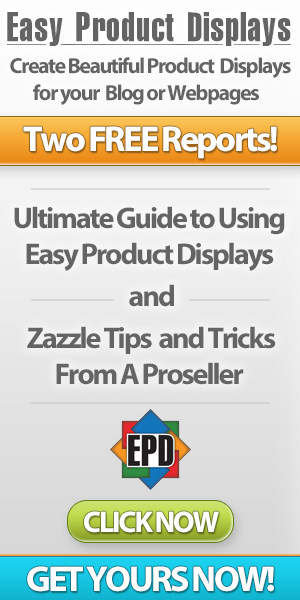Now You Can Search By ASIN Product Number!
You requested this feature and we delivered it for you! Now, when you use the Easy Product Displays Amazon search feature, you can do Amazon ASIN# searches. You can add up to 10 ASIN #’s at a time, separated by commas.
Are you having a hard time finding a particular product by using a search term? You can search the Amazon website and find the product you want to promote, get the ASIN # and bring it to the EPD Amazon search tool. Then enter the ASIN number to easily find the product and add it to your product display.
You can use up to 10 ASIN numbers in a single search. Just separate them by a comma and a space like this…
B001A1RW90, B00LT1JHLW, B00GSPFDX0
Want to see ASIN # search in action? Take one minute to watch this helpful video.
Search Zazzle By Store Name!
For those who use Zazzle search, you will find that you can now search for products by store name with the EPD Zazzle search feature. Just type a store name…
itshalloween
That would show just the products from that store named It’s Halloween.
You can also just type store name and a product name like this…
itshalloween keychain
That would show just the keychains from the store named It’s Halloween. Or “itshalloween hats” to see just the hats.
What doesn’t work is typing “itshalloween pumpkin” or “itshalloween orange” or any other tags. So, that is something we will be improving our Zazzle search feature in the near future.
Most recent upgrades
You can now also compare products side by side from different stores with different buttons. You can read about the upgrade here: Side By Side Comparison Product Displays
We have also added many new custom buttons for some of your other retailers you might use.
We hope these upgraded and additional features will make your affiliate sales soar! If you’re not using Easy Product Displays to make beautiful product displays for your blog or website, you should be!